Using Google Search Console takes center stage as we dive into the world of website optimization. Get ready to explore the key features and tools that will elevate your online presence to new heights.
From setting up your console to maximizing strategies, this guide has everything you need to thrive in the digital landscape.
Introduction to Google Search Console

Google Search Console is a free tool provided by Google that helps website owners monitor, maintain, and troubleshoot their site’s presence in Google search results. It offers valuable insights into how Google views your site and provides data to help optimize your site’s performance.
Main Features of Google Search Console
- Performance Reports: View how your site is performing in Google Search, including clicks, impressions, and average position.
- URL Inspection Tool: Check how Google crawls and indexes individual pages on your site.
- Index Coverage Report: Identify and resolve indexing issues that may be affecting your site’s visibility in search results.
- Mobile Usability Report: Ensure your site is mobile-friendly and optimized for mobile search.
Importance of Google Search Console for Website Owners
- Identify and Fix Errors: Google Search Console helps website owners identify and fix errors that may be impacting their site’s visibility in search results.
- Optimize Site Performance: By analyzing performance data and search queries, website owners can make informed decisions to improve their site’s visibility and click-through rates.
- Submit Sitemaps: Website owners can submit sitemaps to Google through Search Console, helping Google better understand the structure of their site and index it more efficiently.
Setting up Google Search Console
To set up Google Search Console for your website, follow these step-by-step instructions:
Verification Process
To add your website to Google Search Console, you need to verify ownership. Here are the different verification methods available and their pros and cons:
- HTML file upload: Download an HTML file from Google Search Console, upload it to your website’s root directory, and click on “Verify” in Search Console. Pros: Simple and straightforward. Cons: Requires access to website files.
- HTML tag: Add a meta tag to your website’s home page HTML code. Pros: No need to upload files. Cons: Requires access to website code.
- Domain name provider: Select your domain registrar from the list in Search Console and sign in to verify. Pros: Easy for those with domain access. Cons: Limited to supported domain providers.
- Google Analytics: If you use Google Analytics, you can verify your site through that account. Pros: Convenient for existing Google Analytics users. Cons: May not work for all websites.
- Google Tag Manager: Add a Google Tag Manager container snippet to your website. Pros: Works for those using Tag Manager. Cons: Requires familiarity with Tag Manager.
Using Google Search Console Tools
Google Search Console provides various tools to help website owners analyze and optimize their online presence. Let’s dive into how to effectively use these tools to enhance your website performance.
Performance Report: Analyzing Website Traffic
The Performance report in Google Search Console allows you to track and analyze important metrics related to your website’s traffic. You can view data on clicks, impressions, click-through rate, and average position for your website’s search results. This information helps you understand which s and pages are driving traffic to your site, allowing you to make informed decisions on optimizing your content for better visibility in search results.
- Identify top-performing s and pages
- Monitor click-through rates and impressions over time
- Compare performance data for different time periods
Coverage Report: Identifying Indexing Issues
The Coverage report in Google Search Console provides insights into how Google is indexing your website’s pages. It highlights any errors or warnings that may be affecting your site’s visibility in search results. By reviewing this report, you can identify and resolve indexing issues promptly to ensure that all your important pages are being properly indexed by Google.
- Identify pages with indexing errors or warnings
- View details on specific indexing issues for each page
- Request indexing for new or updated pages to expedite the process
URL Inspection Tool: Debugging Crawling Issues
The URL Inspection tool in Google Search Console allows you to check how Google sees a specific URL on your website. You can use this tool to troubleshoot crawling and indexing issues for individual pages. By entering a URL, you can view details on its index status, any coverage or enhancement issues, and information on when the page was last crawled by Google.
- Check the index status of a specific URL
- Review any coverage or enhancement issues for the page
- Request indexing for a specific URL to update Google’s index
Enhancing with Google Search Console
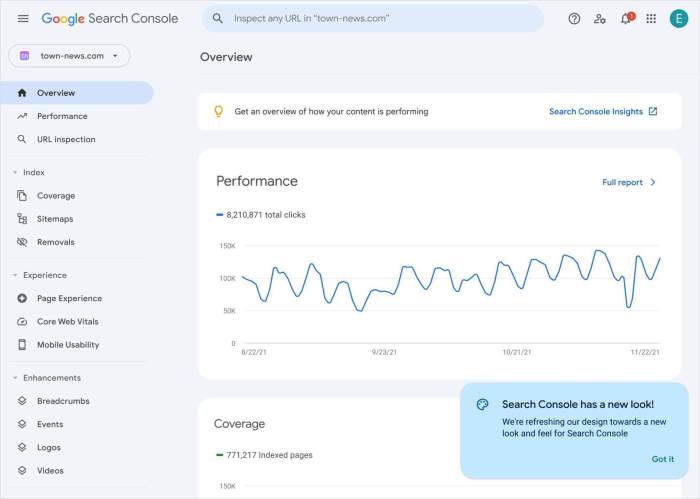
Google Search Console offers valuable insights and tools to help improve your website’s performance. Here are some key strategies to enhance your using Google Search Console:
Optimizing Content Based on Search Queries
One of the most powerful features of Google Search Console is the Search results report. This report provides valuable data on the search queries that drive traffic to your website. By analyzing this data, you can identify popular search queries related to your content and optimize your website to better target these s. This can help improve your website’s visibility in search results and attract more organic traffic.
Fixing Mobile Usability Issues, Using Google Search Console
Mobile usability is crucial for , as Google prioritizes mobile-friendly websites in search results. Google Search Console highlights mobile usability issues that may be affecting your website’s performance on mobile devices. It is important to address these issues promptly to ensure a seamless user experience across all devices. By fixing mobile usability issues, you can improve your website’s search ranking and reach a wider audience.
Improving Website Performance
Google Search Console provides valuable insights into your website’s performance, including site speed, crawl errors, and indexing issues. By monitoring these metrics and addressing any issues detected, you can improve your website’s overall performance and user experience. For example, optimizing site speed can reduce bounce rates and improve user engagement, leading to higher search rankings. By utilizing the data and tools available in Google Search Console, you can make informed decisions to enhance your website’s performance.