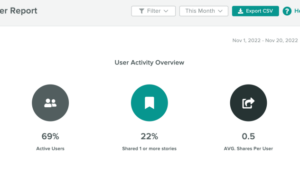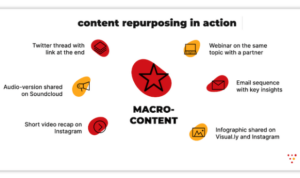With Analyzing Website Analytics at the forefront, this paragraph opens a window to an amazing start and intrigue, inviting readers to embark on a storytelling journey filled with unexpected twists and insights.
Website analytics is like a treasure map in the digital world, guiding businesses to understand user behavior, track key metrics, utilize tools effectively, and interpret data to optimize performance.
Overview of Website Analytics
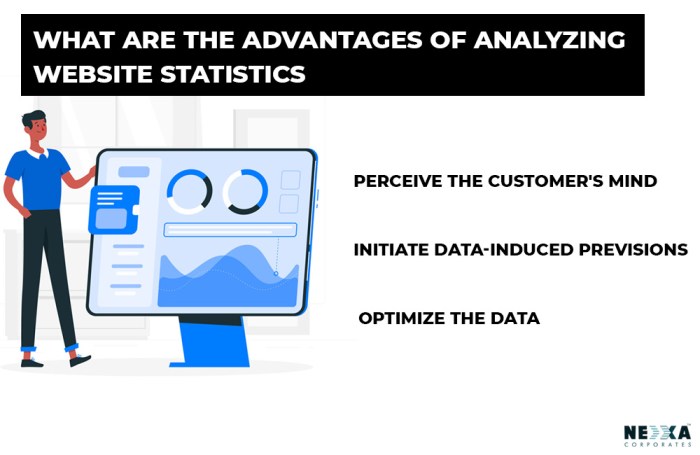
Website analytics plays a crucial role in understanding user behavior and optimizing the performance of a website. By analyzing data collected through website analytics, businesses can make informed decisions to improve user experience and drive conversions.
Types of Data Collected
Website analytics gathers various types of data, including:
- Traffic sources: Identifying where website visitors come from, such as search engines, social media, or direct visits.
- Page views: Tracking the number of times each page on the website is viewed by visitors.
- Click-through rates: Measuring the percentage of visitors who click on specific links or buttons.
- Conversion rates: Monitoring the rate at which visitors complete desired actions, such as making a purchase or filling out a form.
Importance of Data-Driven Decisions
Utilizing website analytics enables businesses to make data-driven decisions based on real-time insights rather than assumptions. By analyzing user behavior patterns and performance metrics, organizations can optimize their marketing strategies, content, and overall website design to better meet the needs and preferences of their target audience.
Key Metrics to Track
When analyzing website analytics, it is crucial to monitor key metrics that provide valuable insights into the performance and effectiveness of your website. By tracking metrics such as traffic sources, bounce rate, and conversion rate, you can make informed decisions to optimize your website and improve user experience.
Traffic Sources
- Traffic sources refer to where your website visitors are coming from, such as search engines, social media platforms, or referral websites.
- Monitoring traffic sources helps you understand which channels are driving the most visitors to your site, allowing you to focus your marketing efforts on the most effective channels.
- Identifying the sources of traffic can also help you optimize your content and marketing strategies to attract more visitors from specific channels.
Bounce Rate
- The bounce rate measures the percentage of visitors who leave your website after viewing only one page, without interacting further.
- A high bounce rate may indicate that visitors are not finding the information they need or that the website design is not engaging enough.
- By tracking the bounce rate, you can identify pages that need improvement and make changes to reduce bounce rates and increase user engagement.
Conversion Rate, Analyzing Website Analytics
- The conversion rate measures the percentage of visitors who take a desired action on your website, such as making a purchase or signing up for a newsletter.
- A high conversion rate indicates that your website is effectively converting visitors into customers or leads.
- Tracking the conversion rate allows you to optimize your website for better conversions, by analyzing user behavior and making strategic changes to improve the conversion process.
User Engagement Metrics
- User engagement metrics like time on page and pages per session provide insights into how visitors are interacting with your website.
- Tracking time on page helps you understand how long visitors are spending on each page, indicating the level of interest in your content.
- Pages per session measure the average number of pages a visitor views during a single session, reflecting the depth of engagement with your website.
Tools for Website Analytics
When it comes to analyzing website performance, there are several popular tools available that can provide valuable insights into user behavior and site engagement. Let’s take a closer look at some of the most widely used website analytics tools and compare their features and capabilities to help you choose the best fit for your business needs.
Google Analytics
Google Analytics is one of the most widely used website analytics tools due to its robust features and user-friendly interface. It offers a wide range of metrics to track, including website traffic, user demographics, behavior flow, and conversion tracking. Google Analytics also provides customizable reports and real-time tracking capabilities, making it a versatile tool for businesses of all sizes.
Adobe Analytics
Adobe Analytics, formerly known as Omniture, is another powerful tool that offers advanced analytics capabilities for tracking and analyzing website performance. It provides comprehensive data on user behavior, segmentation, and funnel analysis, making it ideal for large enterprises and e-commerce businesses. Adobe Analytics also integrates well with other Adobe products, allowing for seamless data sharing and analysis.
Kissmetrics
Kissmetrics focuses on customer engagement and retention metrics, providing insights into user behavior and conversion rates. It offers features like cohort analysis, A/B testing, and funnel tracking to help businesses optimize their marketing campaigns and improve customer retention. Kissmetrics is particularly useful for businesses looking to enhance their customer experience and drive more targeted marketing efforts.When selecting the most suitable analytics tool for your business needs, consider factors such as the size of your business, the complexity of your website, and the specific metrics you want to track.
It’s essential to choose a tool that aligns with your goals and provides the data insights you need to make informed decisions and drive business growth.
Interpreting Data: Analyzing Website Analytics
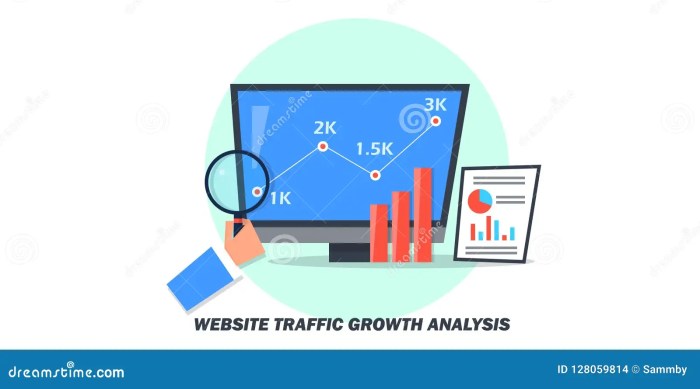
When it comes to analyzing website analytics, interpreting the data is crucial for making informed decisions to improve website performance. By understanding how to interpret analytics data effectively, you can identify trends, patterns, and anomalies that will help optimize your website for better results.
Identifying Trends
To identify trends in website data, look for consistent patterns over time. This could be an increase or decrease in website traffic, bounce rates, or conversion rates. By analyzing these trends, you can determine what strategies are working and what needs improvement.
- Look for consistent increases or decreases in key metrics.
- Compare data over different time periods to identify long-term trends.
- Consider external factors that may influence trends, such as seasonality or marketing campaigns.
Finding Patterns
Patterns in website data can reveal valuable insights into user behavior and preferences. By finding patterns, you can tailor your website content and design to better meet the needs of your target audience.
- Analyze user flow to identify common paths users take on your website.
- Look for correlations between different metrics, such as high bounce rates on certain pages.
- Segment your audience to identify patterns among different user groups.
Spotting Anomalies
Anomalies in website data can indicate issues with your website or potential opportunities for improvement. By spotting anomalies, you can address problems quickly and capitalize on unexpected successes.
- Monitor for sudden spikes or drops in key metrics that are out of the ordinary.
- Investigate anomalies to determine the root cause, such as technical issues or changes in user behavior.
- Use A/B testing to experiment with different strategies and identify what causes anomalies.
Optimizing Website Performance
Once you have interpreted the data and identified trends, patterns, and anomalies, it’s time to use these insights to optimize your website performance. By making data-driven decisions, you can improve user experience, increase conversions, and achieve your website goals.
- Implement changes based on data insights to address issues and capitalize on opportunities.
- Continuously monitor and analyze website data to track the impact of optimizations.
- Iterate on your strategies based on ongoing data analysis to ensure continuous improvement.