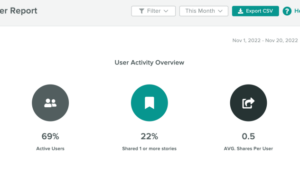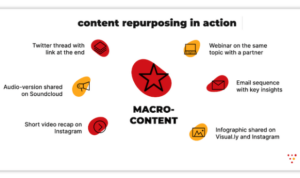With Social Media Scheduling Tools at the forefront, get ready to level up your online presence with precision and style. From defining these tools to exploring their key features, we’re about to dive into a world of social media mastery.
Let’s uncover the benefits, compare popular tools, and learn how to choose the right one for your business. Get your creative juices flowing and optimize your social game like never before.
Introduction to Social Media Scheduling Tools
Social media scheduling tools are platforms or software that allow businesses to plan, create, and schedule posts across various social media channels in advance. These tools help streamline the process of managing multiple social media accounts by enabling users to schedule content at optimal times for their target audience.Using social media scheduling tools offers several benefits for businesses, including saving time and effort by allowing for bulk scheduling of posts, maintaining a consistent posting schedule, analyzing performance metrics, and engaging with followers in real-time.
Additionally, these tools provide insights into the best times to post, help track engagement, and streamline collaboration among team members.
Popular Social Media Scheduling Tools
- Hootsuite: Known for its user-friendly interface, Hootsuite allows users to schedule posts across multiple social media platforms, monitor conversations, and analyze performance data.
- Buffer: Buffer offers a simple and intuitive platform for scheduling posts, analyzing engagement metrics, and collaborating with team members.
- Later: Later is popular for its visual content calendar, allowing users to plan and schedule Instagram posts, as well as posts for other social media platforms.
- Sprout Social: Sprout Social provides a comprehensive social media management platform with features for scheduling, monitoring, and analyzing social media performance.
Features of Social Media Scheduling Tools
Social media scheduling tools offer a variety of features that help individuals and businesses manage their online presence more efficiently. These tools are designed to streamline the process of creating and posting content across multiple social media platforms.Automation is a key feature of social media scheduling tools. Users can schedule posts in advance, allowing them to maintain a consistent posting schedule without having to manually publish each update.
This automation feature is especially useful for busy individuals or businesses looking to save time and stay organized.Analytics and reporting are also integrated into social media scheduling tools, providing users with valuable insights into the performance of their posts. By tracking metrics such as engagement, reach, and click-through rates, users can optimize their social media strategy and make data-driven decisions to improve their online presence.
Key Features of Social Media Scheduling Tools:
- Post Scheduling: Allows users to schedule posts for specific dates and times in advance.
- Multi-platform Integration: Supports posting on various social media platforms from a single dashboard.
- Content Calendar: Provides an overview of scheduled posts and helps users plan their content strategy.
- Analytics and Reporting: Tracks key metrics to measure the effectiveness of social media campaigns.
- Content Curation: Offers suggestions for relevant content to share with followers.
How to Choose the Right Social Media Scheduling Tool: Social Media Scheduling Tools
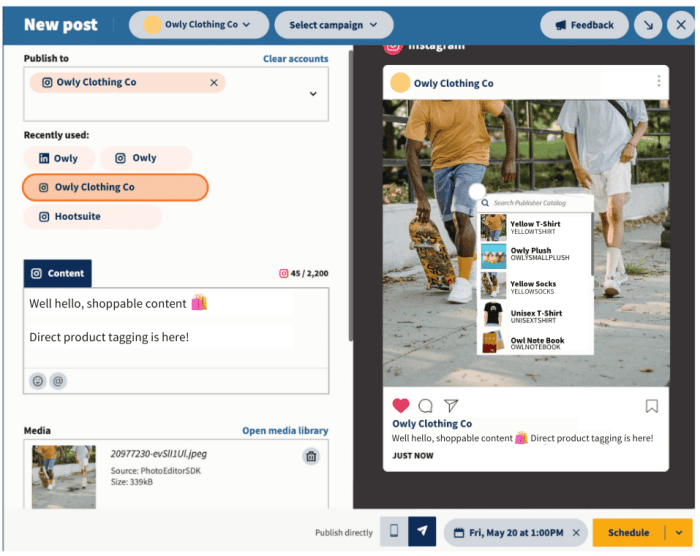
Choosing the right social media scheduling tool can make a significant difference in managing your online presence effectively. Here is a step-by-step guide to help you evaluate different tools and find the best fit for your needs.
Evaluate Different Tools
- Consider the features: Look for tools that offer the specific features you need, such as post scheduling, analytics, team collaboration, and integration with different social media platforms.
- Check user-friendliness: Ensure the tool has an intuitive interface that is easy to navigate and use, especially if you are new to social media management.
- Read reviews: Look for reviews from other users to get an idea of the tool’s reliability, customer support, and overall user experience.
Compare Pricing Models
- Free vs. Paid: Determine whether you need the advanced features offered in paid plans or if a free plan would suffice for your current needs.
- Subscription vs. One-time payment: Decide whether you prefer a monthly subscription model or a one-time payment for the tool.
- Consider scalability: Take into account how the pricing scales as your social media presence grows to avoid unexpected costs.
Importance of Compatibility with Different Platforms
- Multi-platform support: Ensure the tool is compatible with all the social media platforms you use to streamline your scheduling process.
- Integration with third-party apps: Look for tools that can integrate with other apps or services you use to enhance your social media strategy.
- Mobile compatibility: Check if the tool has a mobile app or responsive design to manage your social media on the go.
Best Practices for Using Social Media Scheduling Tools

When it comes to using social media scheduling tools, there are some best practices that can help you maximize your efforts and reach your audience effectively. From creating an engaging posting schedule to leveraging analytics for optimization, here are some tips to keep in mind.
Creating an Effective Social Media Posting Schedule
- Plan ahead: Take the time to create a content calendar that Artikels what and when you will be posting on each platform.
- Know your audience: Understand the best times to post for your target audience and tailor your schedule accordingly.
- Stay consistent: Consistency is key when it comes to social media, so make sure to stick to your posting schedule.
- Experiment and analyze: Don’t be afraid to try new posting times and content types, and use analytics to see what works best.
Importance of Engaging Content
- Quality over quantity: Focus on creating high-quality, engaging content that will resonate with your audience.
- Use visuals: Incorporate images, videos, and graphics to make your posts more visually appealing and engaging.
- Encourage interaction: Ask questions, run polls, and respond to comments to foster engagement with your audience.
- Stay on brand: Make sure your content aligns with your brand voice and values to maintain consistency and authenticity.
Leveraging Analytics for Optimization, Social Media Scheduling Tools
- Track performance: Use the analytics provided by scheduling tools to monitor the performance of your posts and campaigns.
- Identify trends: Look for patterns in your data to identify what types of content perform best with your audience.
- Optimize for success: Use insights from analytics to make data-driven decisions and optimize your social media strategy for better results.
- Adjust and iterate: Don’t be afraid to make changes based on analytics data and continue to refine your approach for maximum impact.